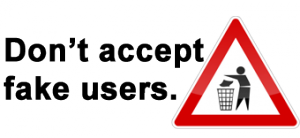Please consider to use the easyapi as it delivers more detailed information the simple way. One advantage is for example to limit responses to DEA domains only – or in other words: to use the handpicked version without false positives.
Query Example
The important URL is
http://check.block-disposable-email.com/check.php?mail=0815.ru&apikey=abcde123456abcde
(while 0815.ru is an example for a tested address and “abcde123456abcde” is an example for an api key.)
Success Code
- “OK”: means that the processed checks are OK and the tested e-mail address (or domain) is not located at one of the known DEA’s.
Error Codes
Normally it is sufficient to check if the response is “OK” or not. Anyway, here are the other possible codes.
- “BLOCK”: The given domain or email address is listed as known DEA domain, eg. trashmail.net
- “No input”: You forgot to submit the string to check.
- “No domain given”: The domain-part of the given address is empty.
- “MX does not exist”: The corresponding domain does not have a mailexchanger (MX-DNS RR). Domains without a MX are not able to receive emails.
Missing prerequisites
- “SERVER IP NOT REGISTERED (x.x.x.x)”: This service is free but you have to register the ip-address of the server which uses the online interface. You can also use the apikey for authentication.
Version Tracker TXT API (basic service)
- 2013-14-01: deprecated – replaced by easyapi
- v 0.3 (2011-07-01): The service “block-disposable-email.com” turned from completely free to a “partly free” service (200 queries per month free, higher query amounts for prepaid users). Due to this change a credit management has been added. This does not affect the described responses codes of this TXT api but a “OK” response may now also mean that the credits are low and the domains has not actually been checked. So please keep an eye on the credits – and consider using the JSON based api which most of the users prefer.
- v 0.2 (2011-05-04): It is now possible to use the api key for the txt api too. So the basic service is now ip address independent (even if you need to register your ip in the signup process). If you do not use the apikey in the request (&apikey=….) the server ip address will be used to check if the access is allowed (until now; for backward compatibility reasons). Usage example: http://check.block-disposable-email.com/[email protected]&apikey=abcde123456abcde
- v 0.1 (2011-04-13): Initial service started
(last change: June 26th, 2011)